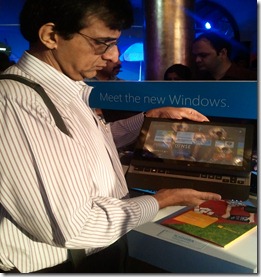Greetings !
Last week has been pretty eventful for Microsoft . They had 3 big announcements :
a) Launch of Windows Surface
b) Launch of Windows 8
c) Launch of Windows Phone 8
I will focus mainly on Windows 8 and to a lesser extent on Surface as it is not available in India .
People are asking various questions. So let me talk about the product in form of FAQ:
1) What is the difference between Windows RT and Windows Pro
Windows RT is the brand new Operating System from Microsoft. It has significantly faster boot time . It is optimized for Touch. Important point to note is that only applications from the Microsoft App Store can be used on a RT device. It will power devices based on ARM processor like Surface RT . Another interesting this is that all RT devices will come pre loaded with MS Office Home & Student Edition. So you can use this MS Office at Home, in School, etc. But you cannot use it at Work from Licensing point of view as it is Home and Student Edition.
Windows 8 Pro on the other hand is the upgrade from Windows 7. So all your legacy applications will work on Windows Pro . You can also use the apps available on Windows App Store . Some apps will not work on Windows RT . So these will not be available to RT devices for download. Only for Win Pro devices.
2) What is the use of having Modern Tiles for a Business User
A Business User , especially the Mobile User like Sales person or Top Management can use the LIVE Tiles on their touch enabled laptops/ Tablets or Convertibles and they will simply see a jump in their productivity .
Another interesting scenario is that you use the legacy application in Desktop mode ( classic mode) and then use the same data and do analytics using a app for say Business Intelligence in LIVE Tiles.
And if you have no use at all for LIVE Tiles, then you can continue to use Desktop mode with keyboard and mouse . Here the advantage is that you have faster boot time as compared to Windows 7 . And there are features like Windows to Go which allow you to boot from any PC with your Windows 8 on a pen drive. Wow !
3) What is the BIG STORY about Windows 8
The BIG STORY is unification of User Interface across XBox Gaming Console ; Smartphone ; Tablet ; Laptop ; Desktop; Workstation.
And with Unification of User Interface comes Unification of your Data which will be on Microsoft Cloud. So if you use any device , you access the same Data. That’s HUGE…
4) Where can I get Surface Tablet
Surface is only available from Microsoft Store or Online in 5 Countries. So Indian Customer has to wait. But you can always buy any device from multiple vendors who are ready with their devices.
5) What kind of devices will I get for Windows 8 and when will they be available
There is a plethora of devices available with Windows 8. There are broadly in 3 types:
a) Windows RT based on ARM
b) Intel Atom
c) Intel or AMD Processor
Various form factors are available and shipping today . Some are shown below:
The above device on left is from Acer . On right is the same device but with the screen removed and being used as a well designed Tablet. Cool !
The above is RT based Asus device with detachable screen . Very light weight
The above is Toshiba Device on the right . And the same device is in my hand on the left with the screen sliding in and converting into a Tablet
The above picture is a DELL Device appearing as a Tablet . The same unit becomes a Laptop when you slide out the screen.. Based on Windows 8 Pro.
So there is a great choice available. There were a few devices from Lenovo and HP too . The Lenovo Ideapad Yoga is one great device which is very flexible. And HP also has a few innovative devices for the Business User.
So all in all , Windows 8 is a totally new direction for Microsoft and Windows . The LIVE Tiles will take a few days to get used to. But it is a fantastic Interface . I have been using that Interface on my Windows Phone for past 8 months and I simply love it .
My feeling is that Consumers will love it from day one. Business user will adopt it slowly . So the real Business adoption will happen only after one year .
with warm regards
Suresh Ramani
www.TechGyan.com
Microsoft MVP 2009
Microsoft Worldwide Partner of the Year 2011 & 2007